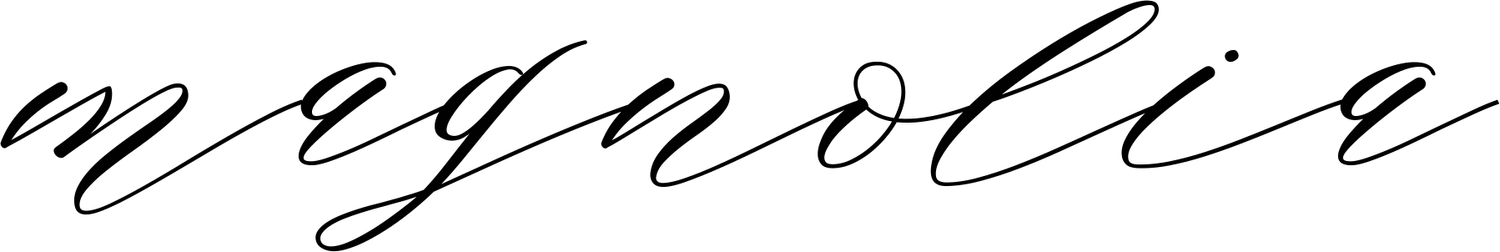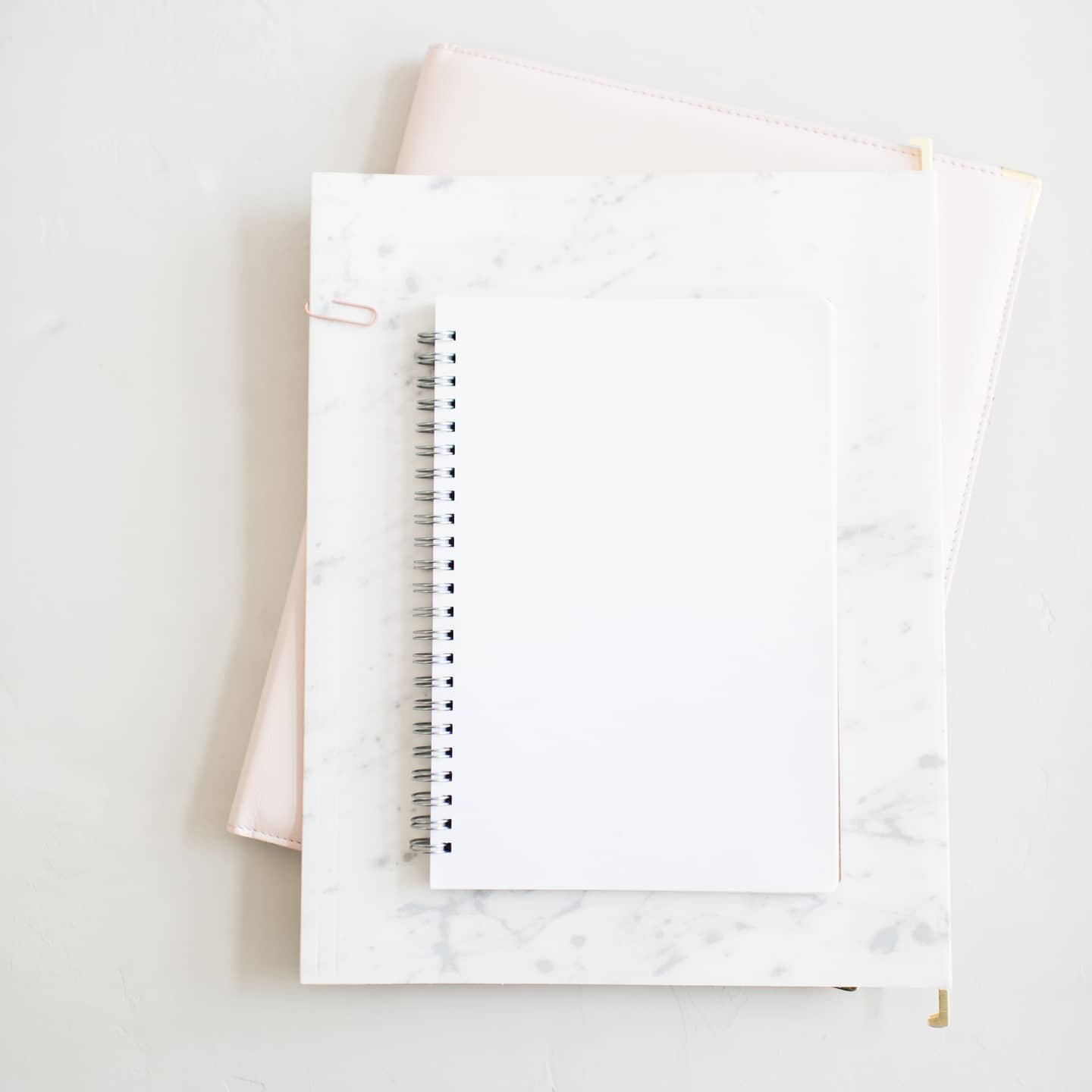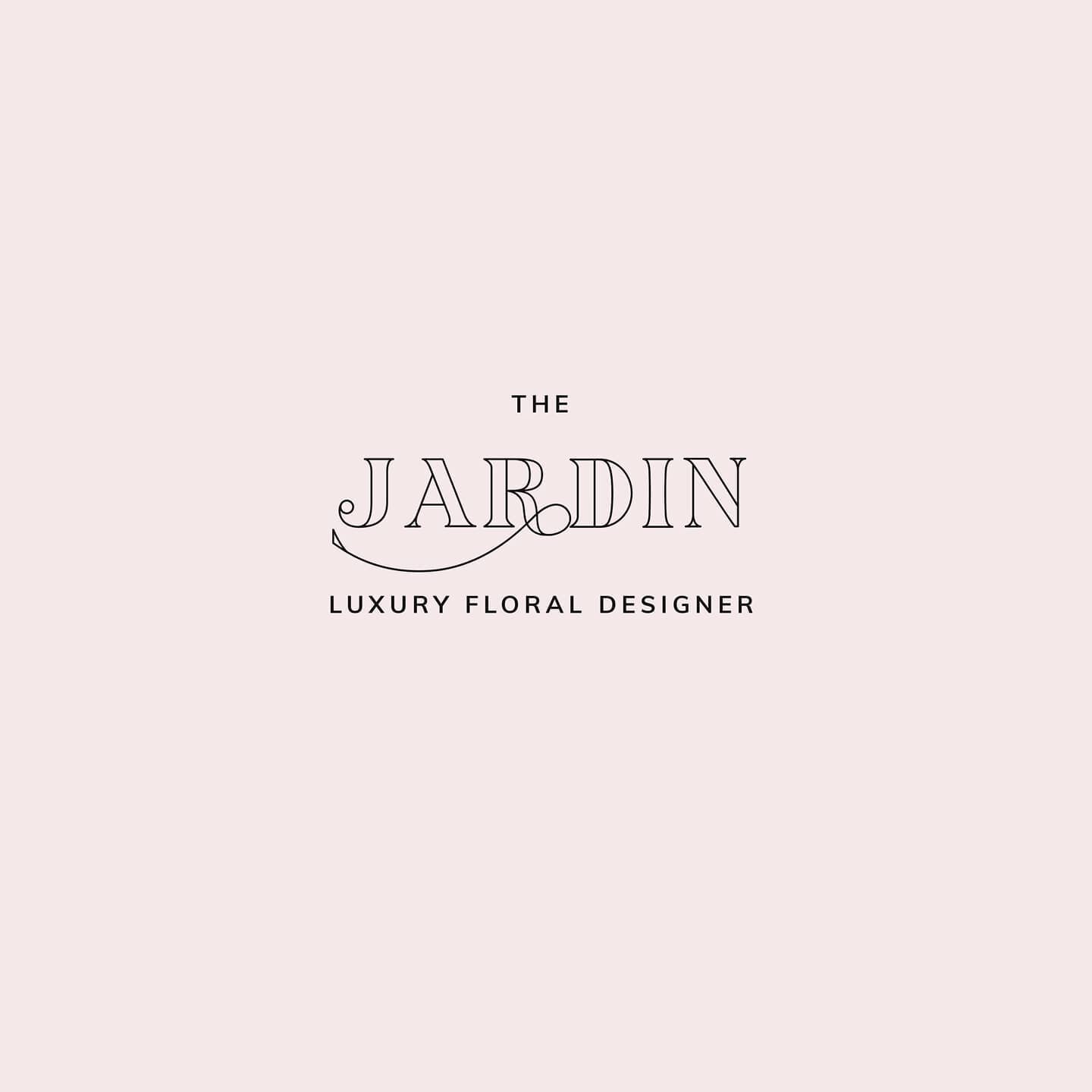Do you struggle to answer the same questions over and over again?
When you book a client, they usually have a series of questions that trickle into your inbox as the days or weeks go by. These are questions that you might be answering frequently with other clients but still don't want to add them to your own website's FAQ because it's information for booked clients.
One solution is to create a PDF, but these tend to create issues for some clients when they can’t open them up and/or they ignore them completely. In cases like these I usually suggest a Digital Client Guide or Client Resource page. It's the go to hub for your current clients. A place where they can go to refresh their memory about the services they booked and find answers to their questions.
A digital client guide is a great way to provide the following information:
Introduction to your services and the process - You can discuss in depth about each of your offerings and what it’s included.
What they can expect from you in detail - Within the client guide you can explain the process and what they can expect from you. In this section you can get into the nitty gritty of how you will present for them once they book you.
Answer to common questions related to the services you will provide - This last section is a great way to answer additional questions you wouldn’t otherwise publish on your website. These should be questions related to your actual work process, payment information, additional add-ons only available to existing clients.
Now, you might be asking yourself, “how will hide this from other people if it’s on my website?” Great question! You are right, we want to make sure this page is still available but hidden from the general public.
It will be different based on the platform you are using to host your site but here are a couple of ways you can hide a page within your own website. You can either:
Password protect the page - You can do this for most website platforms out there. For example, Wordpress has an option to add a password to any page. This feature is also available for Showit when you create a Wordpress page template. You can also password protect a page within Squarespace.
Don’t link or add the page to your navigation - Create the page without a password but make sure to not add it to your navigation or link it from other pages to avoid other people from finding it.
Add a noindex tag - Even if you password protect you page or not, I always suggest to use a noindex tag to keep Google from crawling this page and making it available within their SERPs (search engine results page). For Squarespace users, you can learn more about noindex tags here.
One last thing and benefit to having a digital guide on your website: it will be easier to edit. You probably have a nice PDF which is great but you might want to add or edit that PDF every few months which can be tricky if you don’t know how to maneuver design applications. A page on an easy to use website platform can simplify your work process and allow you the flexibility to manage and edit your client guide whenever you need to!