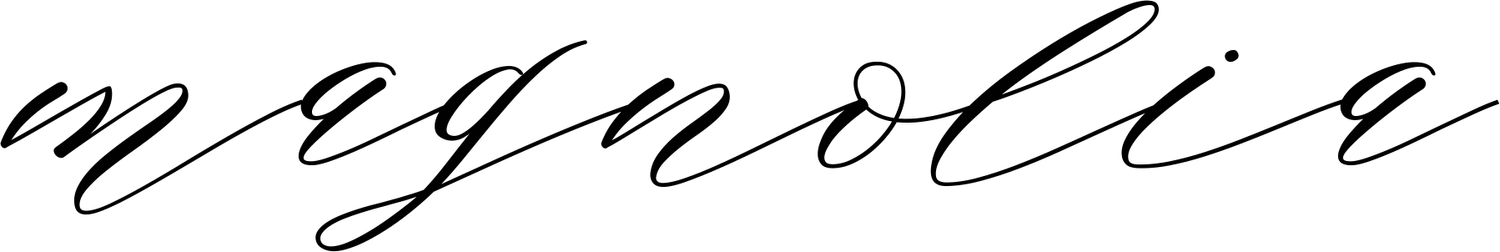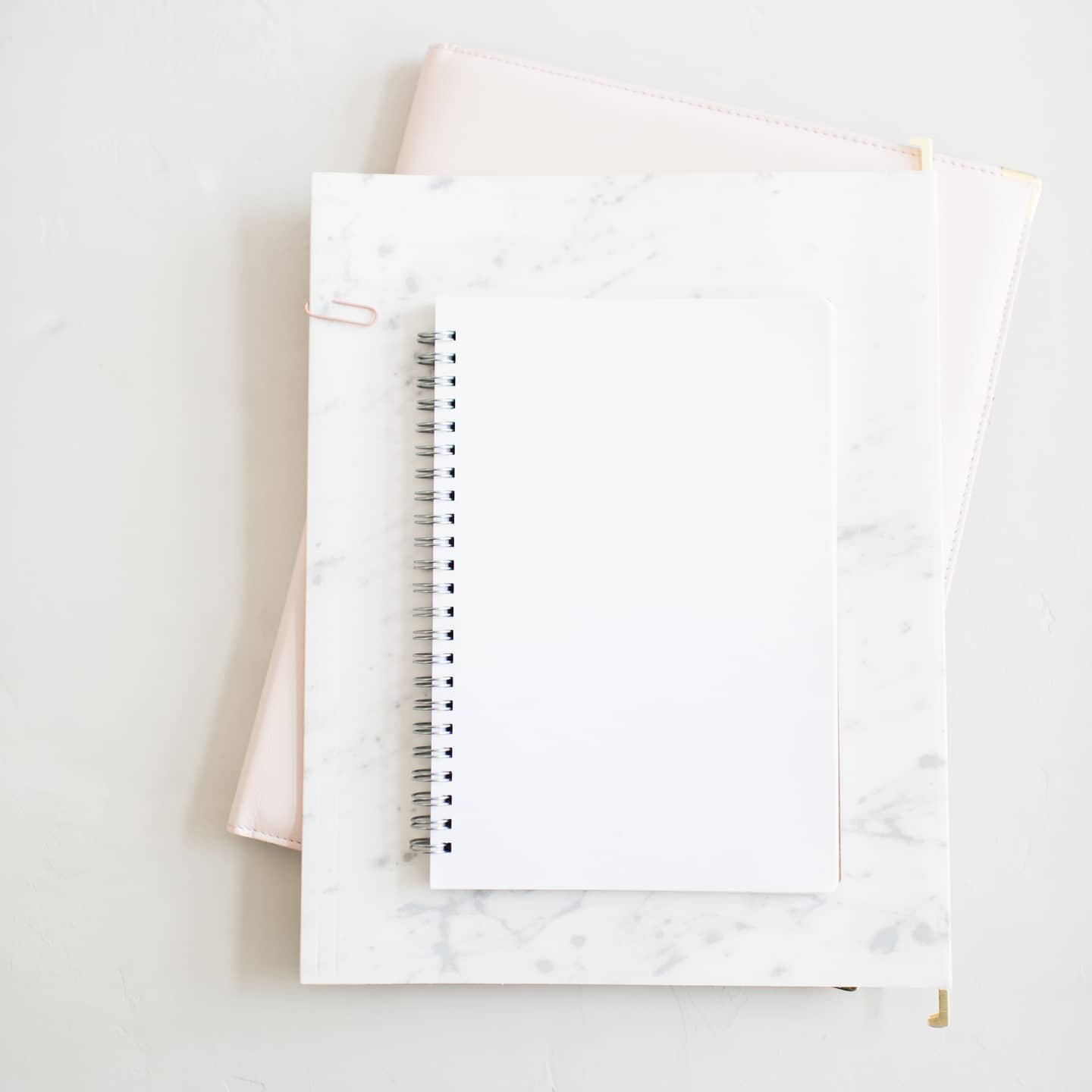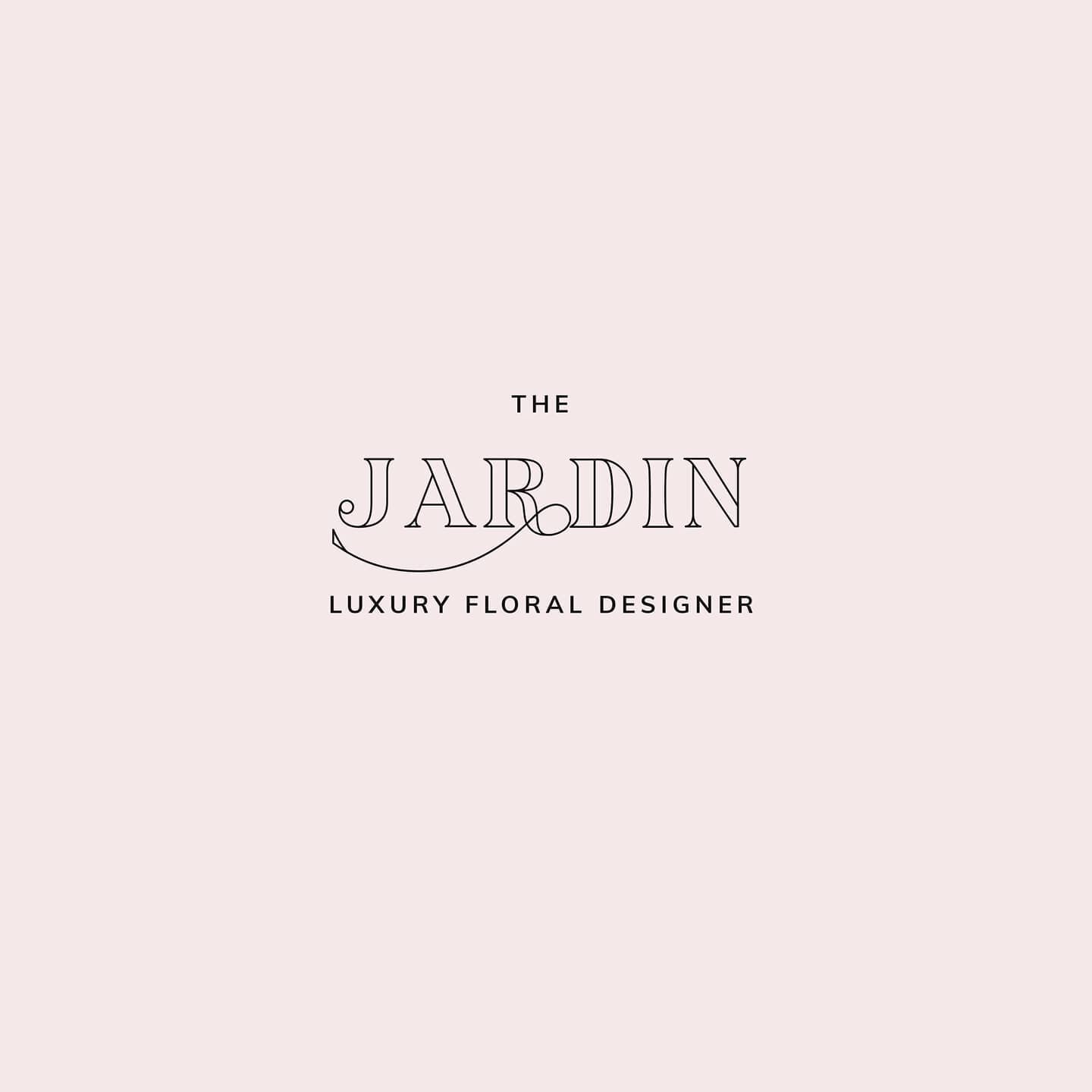When it comes to optimizing your website there are a lot of things you can do to increase your standing within Google. If you do google SEO tips, you will find a huge amount of websites which I'm sure can be overwhelming and maybe even confuse you even more.
I want to help you increase your visibility, and there are two easy things that you can implement today!
Titles are important
Not the title of your blog posts, those are important, but the actual titles of your pages. Like your services page or your investment page. Even when you want to call it Investment, you can also edit the title to actually hit those important keywords, like "we provide portrait photography in St. Louis" or "Our wedding planning packages"
Take into consideration searchable terms. Thing like the user, don't think like the business owner. You might want to promote your highest package called Diamond Package, but don't use those terms on your titles because in reality no one will search for a Diamond Package, they will actually google "wedding day planning" "prices for planning a wedding" etc etc.
By the way, both Wordpress and Squarespace give you the ability to change the Title of your pages so go ahead and get started!
Give your website pages descriptions some thought
This is another area that a lot of people don't take advantage of. If you use Wordpress, I always recommend the plugin Yoast for SEO. It's a great tool for optimizing your current pages and also optimize your blog posts.
The description or meta description is the small paragraph that you find within a google search listing page. You have the Title of the page followed by a description.
This description is an awesome area to also go after those keywords. Make sure to not add things like "wedding planner, event planner, ohio, michigan area" our goal is to use semantics. We want our description to have meaning. The age of stuffing your content with keywords is over. Stuffing your footer with locations for SEO purposes doesn't work either. It's spammy. The best you can do is write content with actual meaning and value.
If you want to edit the Description for Squarespace, just go over to your Pages and hit the settings for that particular page. Voila, you will find both the Title field and the description field to work on!
Again, there's so much we could cover regarding SEO, website architecture, loading speed, having a website that is mobile responsive, etc. A lot of things can affect your ranking so make sure you make the necessary updates to your website so that you can stay relevant and attract your audience via organic reach!